PicPick Professional is an advanced version of the free PicPick software developed by NGWIN. It is a robust screen capturing and graphic editing tool designed for Windows users who require more flexibility, features, and commercial usage rights. Unlike basic screen capture tools, PicPick Professional offers an all-in-one suite that includes:Full-featured screen capturing options,A built-in image editor,Color picker and color palette,Pixel ruler and protractor,Crosshair and whiteboard tools And Customizable hotkeys.
Take screenshots of an entire screen, an active window, the scrolling windows and any specific region of your desktop, etc.Annotate and highlight your images: text, arrows, shapes and more with the built-in image editor that includes the latest Ribbon style menu.
Key Features of PicPick Professional
1. Versatile Screen Capture Options
One of PicPick Professional’s biggest strengths is its extensive range of screenshot tools:
Full-screen capture
Active window capture
Scrolling window capture
Region capture
Freehand and fixed region capture
These options make it easy to capture precisely what you need without post-cropping, saving time and improving accuracy.
2. Built-In Image Editor
PicPick comes equipped with a powerful image editor that supports layers and various effects. Key features include:
Drawing tools: pen, shapes, arrows, and text
Image effects: blur, pixelate, frame, and shadow
Resize, crop, rotate, and flip options
Annotation tools for educational and tutorial content
This makes it a perfect choice for bloggers, designers, and technical writers who need to annotate screenshots quickly and effectively.
3. Productivity and Graphic Design Tools
PicPick isn’t just about screen captures. It also includes additional utilities such as:
Color Picker – Grab hex or RGB values from any screen location.
Color Palette – Save and reuse color schemes.
Pixel Ruler – Measure object dimensions accurately.
Protractor and Crosshair tools – Ideal for designers and engineers.
Whiteboard – For live annotation and collaboration during presentations.
4. Easy Sharing and Integration
You can instantly upload images to cloud services such as Google Drive, Dropbox, OneDrive, and FTP. PicPick also supports direct sharing via email, social media, or clipboard. This makes it easy to collaborate with teams or deliver reports and presentations quickly.
5. Commercial Use and Professional Licensing
The Professional license allows commercial use, unlike the free version which is limited to personal use. This is vital for companies, freelancers, and agencies that want to stay compliant with software licensing regulations.
Screen Shots
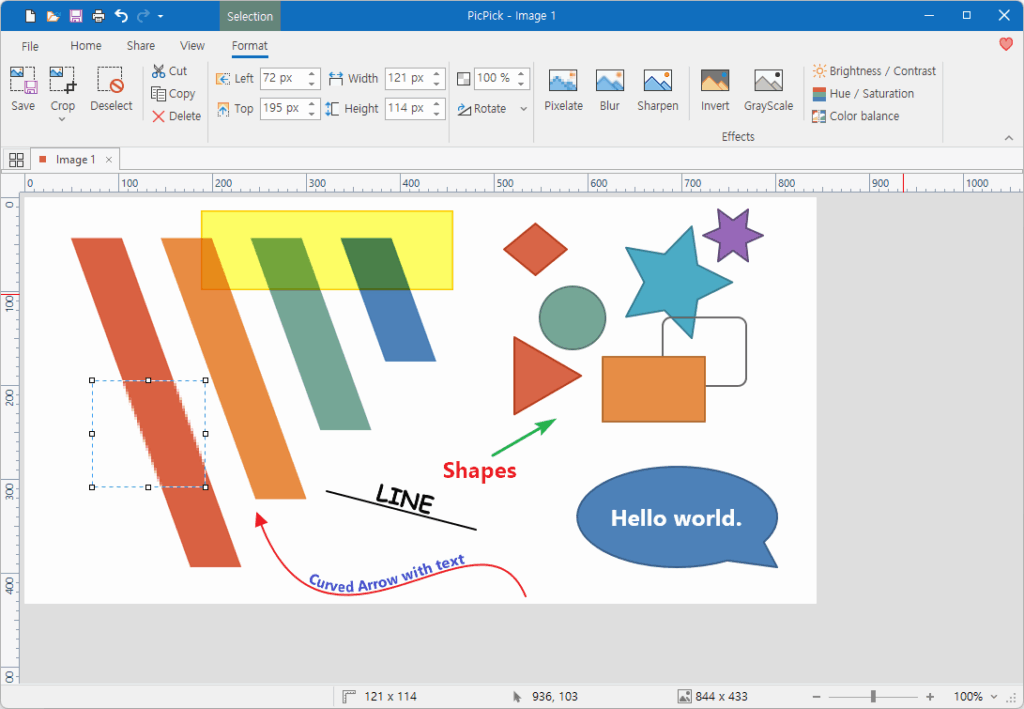
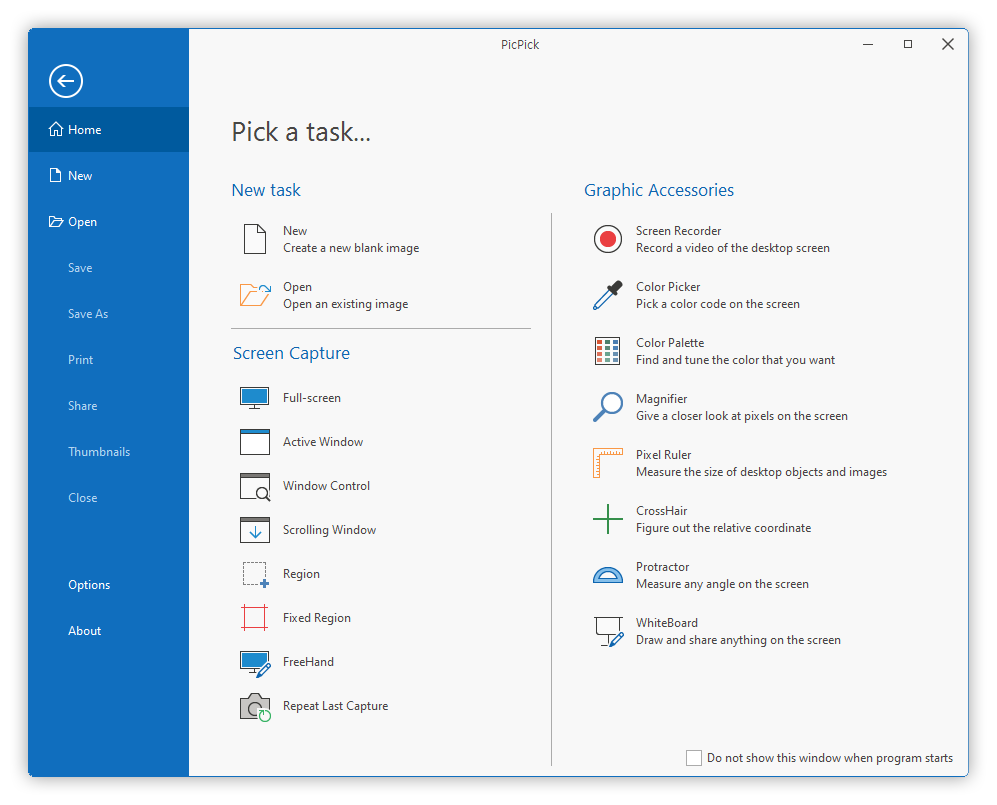
System Requirements
Supported OS: Windows 11, Windows 10, Windows 8.1, Windows 7
RAM (Memory): 2 GB RAM (4 GB recommended)
Free Hard Disk Space: 200 MB or more
PicPick Professional 7.3.4 Free Full Activated
Download Free Full Activated (Size:73 MB) Pass:123




