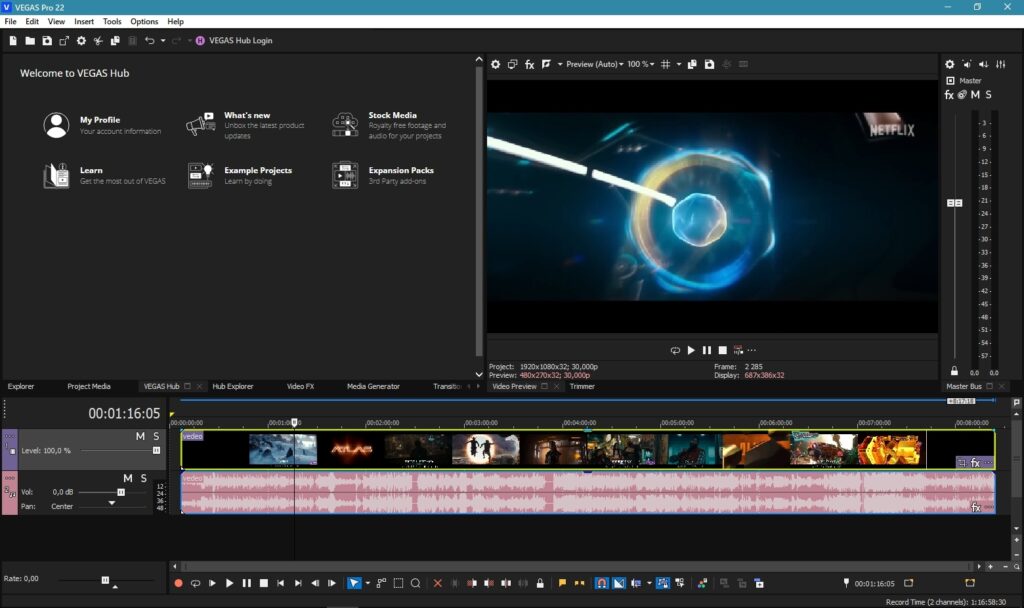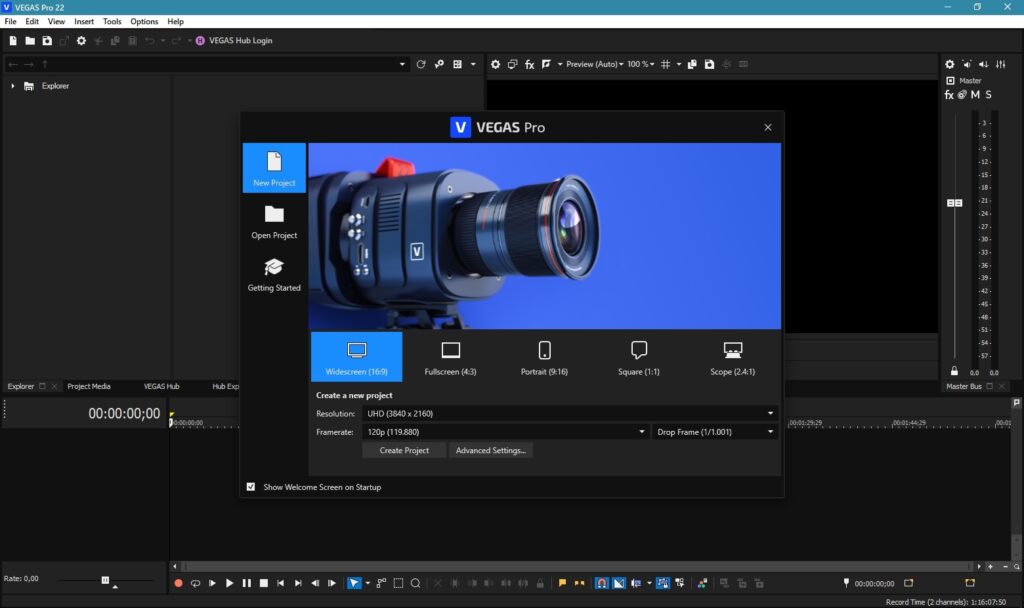MAGIX VEGAS Pro (formerly Sony VEGAS Pro) is a comprehensive video editing and post-production suite developed by MAGIX Software GmbH. It is built for professional-level video and audio editing, color correction, effects compositing, and rendering all with a focus on speed and real-time performance.
VEGAS Pro has gained a loyal user base for its timeline-based editing workflow, fast rendering engine, and AI-powered tools, making it a strong alternative to Adobe Premiere Pro, DaVinci Resolve, and Final Cut Pro.
Key Features and Functions of MAGIX VEGAS Pro
1. Intuitive Non-Linear Timeline Editing
VEGAS Pro offers a drag-and-drop interface with an easy-to-use timeline system, allowing editors to work quickly without navigating a complex learning curve. Trimming, cutting, and arranging clips is seamless, even with large projects.
2. AI-Powered Tools
The latest versions of VEGAS Pro include AI-driven features like:
Scene detection: Automatically splits long videos into scenes.
AI Style Transfer: Apply artistic styles to videos using machine learning.
AI Upscaling: Enhance low-resolution footage to HD or 4K quality.
3. Advanced Color Grading and LUT Support
With full support for HDR workflows, LUTs (Look-Up Tables), and color wheels, VEGAS Pro allows you to create cinematic visuals with precise control over exposure, contrast, and saturation.
4. Comprehensive Audio Editing
VEGAS Pro includes VEGAS Pro Audio Studio, offering multi-track audio editing, 5.1 surround sound mixing, and real-time audio effects. Editors can sync, balance, and enhance sound with professional-grade tools.
5. Motion Tracking and Compositing
Use built-in motion tracking, green screen (chroma keying), and video masking tools for advanced VFX work. These features make it easy to replace backgrounds, track objects, or create sci-fi effects.
6. Multi-Camera Editing
VEGAS Pro supports multi-cam editing, allowing you to sync and switch between multiple camera angles with ease—essential for interviews, music videos, and live performances.
7. GPU Acceleration and Fast Rendering
Thanks to support for GPU hardware acceleration via NVIDIA and AMD, VEGAS Pro ensures faster previews, smoother playback, and quicker rendering times—ideal for 4K and high frame rate content.
8. Media Management and Project Templates
Organize your assets easily with media bins, nested timelines, and reusable project templates. VEGAS Pro helps you stay efficient, especially when working on recurring content or series.
9. Supports All Major Formats
VEGAS Pro supports a wide range of video, audio, and image formats, including:
MP4, MOV, AVI, MKV
WAV, MP3, AAC
PNG, JPEG, PSD
Screen Shots
System Requirements
Operating system: Microsoft Windows 10/11
Processor: 6th Generation Intel Core i5 (or AMD equivalent) or better with 2.5 GHz and 4 Cores
RAM: 16 GB RAM
Hard drive space: 1.5 GB hard-disk space for program installation
Graphics card: Supported NVIDIA, AMD/ATI
MAGIX VEGAS Pro 22.0.0.239 Free Full Activated
Download Free Full Activated (Size:682 MB) Pass:123